
webQDA users can now import / load .xls and .xlsx files. For example, you can import sociodemographic data from statistical tools, such as SPSS, Minitab, R, or questionnaires answered through Google forms. webQDA users can choose one of two possible import actions:
- Import directly to the Internal Sources. Each line will be transformed into a text block. In this block of text, the contents of each column will be separated by paragraph (see example 1).
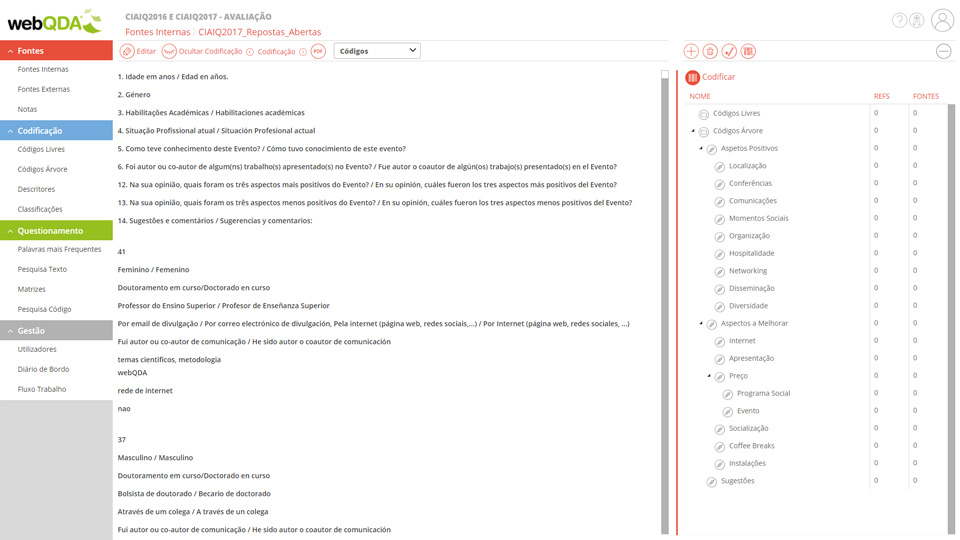
- Automatically create descriptors (code and sub codes) or classifications (attributes and variables) from sociodemographic data (gender, profession, age,…).
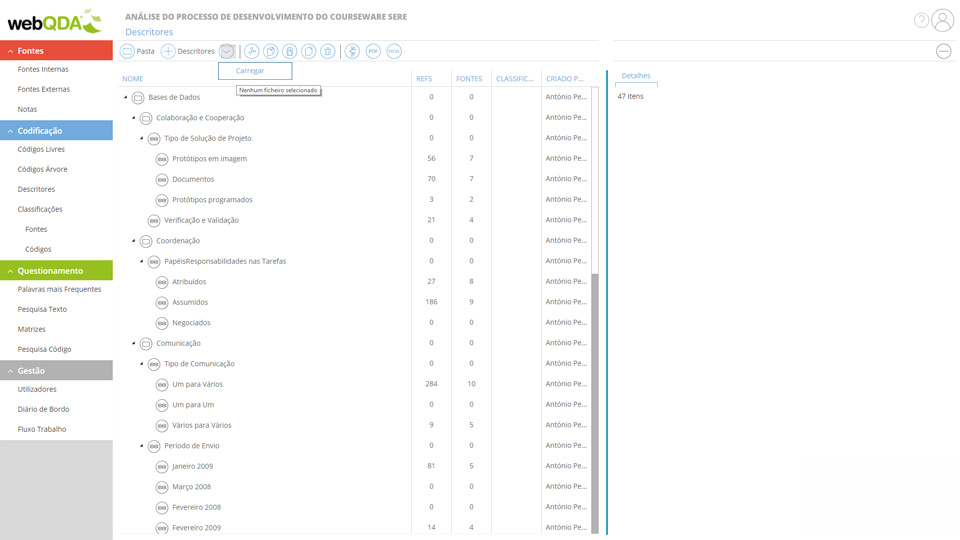
Note: importing into the Source or Code Classifications requires that the classification be previously created. After the creation and selection of the classification, it will be possible to select the import option.
Importing .xls and .xlsx files will substantially reduce the time spent by the researcher in creating attributes and variables.





Leave a comment